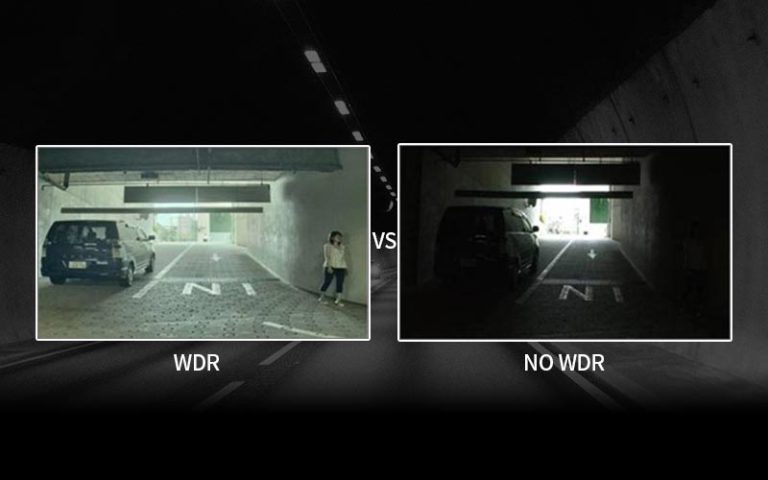Reversing camera and monitor systems have become an important part of modern large vehicles, and they play an irreplaceable role in enhancing the safety of drivers when reversing. In order to ensure the long-term stable operation of this system, regular maintenance and timely troubleshooting become crucial. In this article, we will discuss the maintenance and troubleshooting of the reversing camera and display system for large vehicles, providing a detailed guide for drivers and maintenance personnel.
Table of Contents
I. Regular cleaning and maintenance
1.1.Camera Part:
- Clean The Lens: Use a high-pressure water gun to rinse the surface of the camera lens, or use a special cleaner and a soft cloth to wipe the camera lens regularly to ensure a clear picture and avoid affecting the field of view due to dust and dirt.
- Calibrate the angle: large vehicles may experience bumps or vibrations while driving, resulting in changes in the angle of the reversing camera. Regularly check and adjust the camera angle to ensure it provides the best view and coverage.
1.2.Monitor Part:
- Screen Cleaning: Use a special screen cleaning tool to clean the monitor screen to prevent dust and fingerprints from affecting the display.
- Brightness Adjustment: check and adjust the brightness of the monitor to ensure that it is clearly visible under different lighting conditions.
II. check the power supply and connection
2.1.Cameras:
- Power Check: Check the camera power line regularly to ensure stable power supply and prevent system failure due to power problems.
- Connector Status: check the camera connectors and cables to make sure they are not damaged or loose.
2.2.Monitors:
- Power Connection: Make sure the power cord of the monitor is firmly connected to prevent power failure from affecting normal startup.
- Connection cable: Check the connection cable between the monitor and the camera to ensure stable video signal transmission.
III. Updating Software and Firmware
Regularly check the software and firmware updates provided by the system manufacturer to maintain system compatibility and performance.
IV. Troubleshooting Tips
4.1.No Picture or Blurred Picture:
- Check if the camera lens is clean, clean the lens.
- Check if the power connection is normal, make sure the camera has enough power supply.
- Check the cable connection to make sure the connection is good.
4.2.Flickering or Shaky Picture:
- Check the cable connections to make sure the connections are firm.
- Check the vehicle power system to ensure a stable power supply.
- If possible, replace the camera power adapter.
4.3.Monitor Does Not Start or Black Screen:
- Check that the monitor power cable is connected properly and make sure the power is turned on.
- Check monitor settings to ensure the correct input source is selected.
- If possible, connect the monitor to another power source for testing.
With regular maintenance and timely troubleshooting, the large vehicle reversing camera and monitor system can be kept in good working condition to provide drivers with safe and reliable reversing assistance.